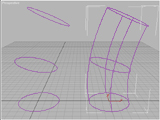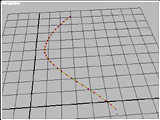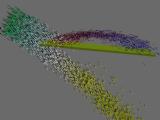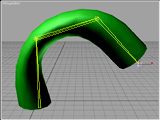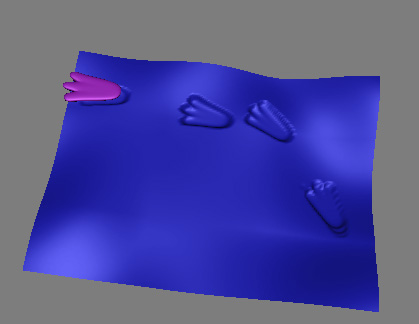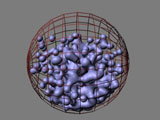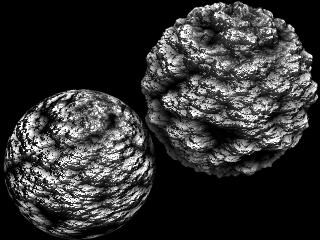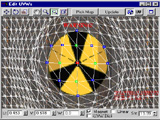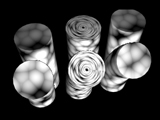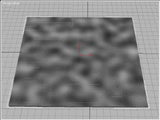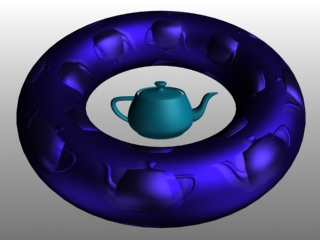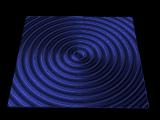This page is devoted to 3ds Max 2 pluggins that I have written.
Objects
|
|
Cross Section Object 1.3 for Max 4.0 Cross Section Object 1.0 for Max 3.0, Cross Section Object 1.0 for Max 2.0 is a a tool for Surface Tools similiar to the CrossSection modifier except it works on spline objects.(3/15/98 ) |
|
|
Grid 0.8 for Max 2.0 is the recompile of the Grid primitve. Now supports a render scale option which makes for nice horizon and sky objects.(5/22/98) |
Hair for Max 4.0, Hair
for Max 3.0 is a hair particle system.
Mesher 1.0 for Max 3.0 this is a simple object
that meshes another object such as a particle system or spline. Useful for
adding modifier such as UVW Map to a particle system or seeing renderable
splines in the viewport.
|
|
Particle Spline Object Beta 1.01 for Max 4.0, Particle Spline Object Beta 1.01 for Max 3.0, Particle Spline Object Beta 1.01 for Max 2.0 is a spline object that is dependant on a particle system. Basically it takes a particle system and connects all the particles with splines. Used in conjuntion with Surface or Extrude you can get nice wavy flag type animations. |
|
|
Particle+ 2.0 for Max 4.0, Particle+ 2.0 for Max 3.0, Particle+ 2.0 Beta for Max 2.0 adds an Angle field for the Radial shape, regularized emitters, and loopable particles and adds the Particle Blend and Particle Material.(5/27/98) |
|
Soft Spot 1.2 for Max 3.0, Soft Spot 1.2 for Max 2.0 which is Spot Light that can cast soft shadowes.(11/5/97) |
Modifiers
Mirror TVs Modifier for
Max 5.0 is a modifier that lets you mirror texture vertices, material
ids and/or smoothing groups.
Animated Camera Map which is the
same as the normal camera map except it updates the mapping on every frame.
|
|
Blob Mod 1.2 for Max 4.0, Blob Mod 1.2 for Max 3.0, Blob Mod 1.0 is a modifier that takes an object and turns all the vertices into metaballs. |
|
|
Chase Gravity 1.0 for Max 4.0, Chase Gravity 1.0 for Max 3.0, Chase Gravity 1.0 is particle space warp that causes particles to chase the space warp or chase the vertices of another object. (6/27/98) |
Deflector+ 1.1 for Max 4.0,
Deflector+ 1.1 for Max 3.0, Deflector+ 1.1 for
Max 2.0 an improved deflector.
|
Deform Paint 0.7 for Max 4.0, Deform Paint 0.55 for Max 3.0, Deform Paint 0.55 for Max 2.0 is an experiment in using the Paint Program analogy to deform a mesh. Basically you use an ink and brush to deform a mesh by painting on it.(11/10/97) |
3/15/98 Edit Spline2 Beta for Max 4.0,
Edit Spline2 Beta for Max 3.0, Edit Spline 1.55
Beta for Max 2.0 please note the changes in the text file.
Interpolate Spline 1.0 for Max 4.0,
Interpolate Spline 1.0 for Max 3.0,
Interpolate Spline 1.0 for Max 2.0 allows you to set the spline's
steps, optimization, and adaptive settings of a spline that has been collapsed
or imported. .
Lag 1.1 for Max 4.0, Lag
1.1 for Max 3.0 and Lag 1.1 for Max 2.0 is a
new plugin for Max 2.0 which is similiar to LazyPoints for LightWave. Basically
it stretches an object as it animates.
|
|
Linked XForm+ 0.5 for Max 4.0, Linked XForm+ 0.5 for Max 3.0, Linked XForm+ 0.5 for Max 2.0 is a simplistic deformation system based on the Linked XForm modifier(11/6/97) |
|
|
Mask Modifier 1.1 Max 4.0, Mask Modifier 1.1 Max 3.0, Mask Modifier 1.1 Max 2.0 allows you to use bitmaps and maps to mask the effect of modifiers.(4/8/98) |
|
|
Object Deformer for Max 4.0 which is a modifier that lets you deform a mesh with another object usually for doing effects like foot steps in the snow. |
|
|
Particle Displace 1.1 for Max 4.0, Particle Displace 1.1 for Max 3.0, Particle Displace 1.1 for Max 2.0 which is a dispacement modifier controlled by a particle system.(2/1/98) |
|
|
Added Particle Gravity 1.0 for Max 4.0, Particle Gravity 1.0 for Max 3.0, Particle Gravity 1.0 is particle space warp that allows for inter particle attraction/repulsion. (6/27/98) |
|
Planar/Spherical/Cylindrical/Spiral Gravity 1.0 Max 4.0, Planar/Spherical/Cylindrical/Spiral Gravity 1.0 Max 3.0, Planar/Spherical/Cylindrical/Spiral Gravity 1.0 Max 2.0 Planar and Spherical gravity are just localized gravity modifiers thus allowing you to limit how far the effect reaches. Cylindrical and Sprial Gravity is also localized modifier that can create whirlpool and eddie like effects. |
|
|
Radial Object Select 1.0 for Max 4.0, Radial Object Select 1.0 for Max 3.0, Radial Object Select1.0 is a selection modifier that uses the distance from another object to determine the selection set. It is useful in conjunction with the grid's render scale allowing you to select localized faces. |
Remove Dead UVs for Max 4 and
Remove Dead UVs for Max 3.0. This is a plugin that removes unused
texture vertices from a mesh or patch. It is a temporary fix for the file size
explosion problem in UVW Unwrap. Place it at the top of the stack and collapse
to remove these unused vertices.
Reverse Spline for Max 4.0,
Reverse Spline for Max 3.0, Reverse Spline
is modifier that reverses the direction of spline. Useful when you are creating
cross section for a loft or CrossSect modifier and you have created cross
section that are ordered different. Instead having to redraw the spline in a
different order just apply Reverse Spline to the offending splines.
|
|
Tesselate + 1.0 for Max 4.0, Tesselate + 1.0 for Max 3.0, Tesselate + 1.0 is the same as the original Tesselate Modifier but it adds a render and view option so you can have your viewports use one tesselation level and the render use another. Usefully for displacement maps and keeping your viewports tidy. Great for creating rocks, terrains, and bump skins for creatures. (4/24/98 ) |
|
|
Unwrap 1.2 for Max 4.0, Unwrap 1.2 for Max 3.0, Unwrap 1.2 expands the original version of UVW Unwrap by adding NU scaling, scaling/rotating around a point, and falloff controls.(5/22/98) |
|
|
Vertex to UVW Map 1.0 for Max4.0, Vertex to UVW Map 1.0 for Max3.0, Vertex to UVW Map 1.0 copies the vertex position into the UVW channel so you can lock 3d textures in place when you animate the shape of the object. Normally when you use a 3d Texture you can use the XYZ or UVW1/2 to determine the projection. If you use the XYZ option you get a consistent texure but if you animate the shape of the object, the object apears to swim through the texture. If you use UVW1/2 your texture stays locked but you can get distortion or seams since you are using 2d projection. Vertex to UVW Map fixes by copying the vertex XYZ position into the UVW channel. |
Materials
|
|
3D Painter for Max 5.0 which
allows you to paint on a bitmap or vertex color channel in the viewport. |
|
|
|
Cellular 2d 1.0 for Max 4.0, Cellular 2d 1.0 for Max 3.0, Cellular 2d 1.0 for Max 2.0 is the same as the very cool original Cellular material but is a 2d version of it so you can see it the viewports. Useful for creating rocks, skins, or other bumpy irregular surfaces.(4/24/98) |
|
|
|
Noise2d 1.1 for Max 4.0, Noise2d 1.1 for Max 3.0, Noise2d 1.1 for Max 2.0 is just a 2d implementation of Noise so you can see it in the view port.(2/22/98) |
|
|
Object Texture Alpha 1.0 for Max 4.0 is a texture that lets you use an object as a height or normal map for a material.(4/18/01) |
|
|
Particle Paint 1.0 for Max 4.0, Particle Paint 1.0 for Max 3.0, Particle Paint 1.0 for Max 2.0 is a blend material based on a particle system. Basically it allows you to use a particle system as a spray paint can.(2/1/98) |
|
|
Texture Map Blender for Max 4 Texture Map Blender for Max 3 is a simple addative blend material (3/2/00) |
|
|
Wave2d 1.0 for Max 4.0, Wave2d 1.0 for Max 3.0, Wave2d 1.0 for Max 2.0 is a 2d linear or radial wave sine material.(2/22/98) |
Controllers
Float Spring Control
for Max 5.0 which is a simple spring controller for float values.
FPS Controller is a controller that
does simple collision detection while in the interactive mouse mode so you can
use drive it like a first person shooter. This is still pretty experimental.
|
|
Particle Control for Max 4.0 and Particle Control for Max 3.0 is a controller that allows you to bind an object to a particle system. |
Ulities
|
Scatter Utility 1.61 for Max 4.0, Scatter Utility 1.5 for Max 3.0, Scatter Utility 1.5 allows you to distribute copies of one object across the surface of another and now allows you to paint objects across another object using the mouse.(5/22/98) |
3/9/98 Patch MatID and Patch Out 1.0 modifiers are a
work around to the problem of a patch only being able to hold one material ID.
12/4/97 Calpha, Galpha, and See Buffer for Max
4.0, Calpha, Galpha, and See Buffer for Max
3.0, Calpha, Galpha, and See Buffer for Max 2.0
are various image filters for manipulating the alpha channel and outputing the
various other channels such as zbuffer, normals, etc.
Edge to Spline for Max 4.0,
Edge to Spline for Max 3.0, Edge to Spline
is freeware utility that helps you take the edges of normal tri mesh object and
turn selected edges into splines. It is useful for disecting an existing mesh
into a spline object
Mesh to Spline beta 0.4 for Max 4.0,
Mesh to Spline beta 0.4 for Max 3.0, Mesh to
Spline beta 0.4 is a beta freeware modifier that turns a mesh into a
spline so you can use the Surface modifier on it. Now supports regular meshed,
regular/capped meshes, and regular non capped lofts. Tested geometry so far
includes spheres, cylinders, tubes, cones, tori, grids, and some lofts.
|
11/6/97 Combustion Stuff for Max 4.0, Combustion Stuff for Max 3.0, Combustion Stuff for Max 2.0 contains Object, Vertex, and Particle Combust for Max 2.0. |
4/8/98 Normalize Spline 1.11 for Max 2.0 is a
modifier that normalizes a spline.
Unwrap Util for Max 4.0,
Unwrap 1.0 for Max 3.0, Unwrap 1.0 for Max 2.0
unwraps an objects texture verts to a bitmap.(2/2/01)
11/2/97 Particle+ 1.8 Beta for Max 2.0
10/27/97 Path Utility 1.01 for Max 2.0 ia a
utilty to manage objects with Path Controllers.
This page is always under
construction. Last updated April 8, 1998