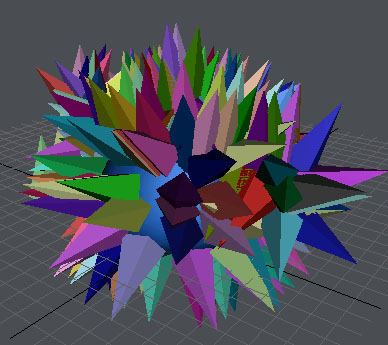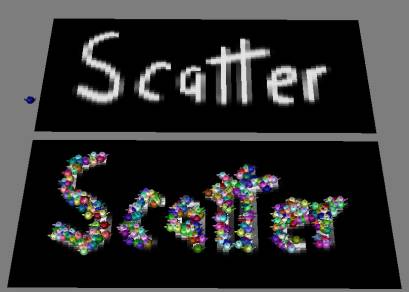|
|
|
This pluggin is what I define as charityware and can be freely distributed. If you find it
useful make what you feel as an appropriate donation to your favorite charity. You cannot
charge or make any money from this routine by reselling or bundling them with another
package/cd/web page without my permission.
To install this routine just copy the files into your 3ds Max plugin directory.
Scatter
This utility is basically the same as the R4 scatter routine. Basicaly you pick a scatter
object and an emitter object then hit the Apply button. The scatter object is copied to each
vertex of the emitter object. The random distribution and number of objects have not yet been
implemented. After you hit the Apply you must force screen redraw to see the results
1.63 Adds a Clone Children check box that lets you clone all the children in the hierarchy in addition to the scatter object.
1.62 Tweaks the distribution map some more to make it work better with lower poly objects.
1.61 Fixes some bugs
Fixes a bug where if you deleted an emitter or scatter object, then tried to apply or paint it
would crash
Fixes the distribution map so it is a bit more predictable. Note initial faces are rejected
based on their corners. For instance if a face corner are all black that face will be rejected.
So you will have to have some tesselation on the mesh for it work.
Added undo support of apply and paint
It now remembers the last bitmap used
1.4 Implements a bunch of new stuff. Claude Schitter from UbiSoft fixed and added a bunch of
stuff such as multiple Scatter objects up to 8 with weights and redid the distritbution method.
I added scattering based on a a grey scale texture map and basic bounding box collision so
scatter objects would not intersect themselves.
|
Align To Normal X/Y/Z aligns the scatter object to
the face normal of the emitter |
|
Copy Method
Name - Prefix for the name of the Scatter objects that will be created
Copy/Reference/Instance - deterimines how the scatter object will be copied
Translate/Rotate/Scale allow you to randomly change the scale, position and rotation of
the scatter object when they are placed
Scatter Objects + weight - select the nodes that you want scattered and the chances of
them getting scatter
Emitter Object - the object that will control where the scatter objects go
Paint - is an interactive mode, where ever you click on the Emitter Object in a viewport
a scatter object will appear.
Apply - starts the scattering of objects.
Help - will take you to the help page